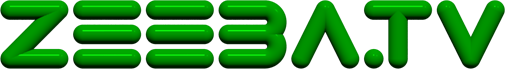|
|
||||||
(Due to operator error, the speaker video for this talk was not recorded — apologies.)
Most AllTeX documents are vertical scrolls: essentially, they place content elements under each other, possibly running the scroll in two columns, but hardly more. With the exception of floats, they basically place items on the page in the order in which these are encountered in the source file: that is, they construct pages by piling up boxes horizontally and vertically, gluing them carefully together to achieve the desired (elastic) spacing.
Effective page design, in contrast, often benefits from a more global approach to the page or spread, one that replaces the scroll paradigm by a true two-dimensional layout. Pages are then usually constructed on an underlying grid, in reference to which the items can be positioned flexibly yet harmoniously. To produce all the documents created by our company (Principiae), I have developed such an approach in TeX. The session will present the ideas behind both grid designs in general and the corresponding TeX macros, and illustrate these ideas with a variety of examples (flyers, brochures, slides, etc.).
Our grid approach works in two steps: first create all the items that will appear on a page or spread (text blocks, illustrations, etc.), then place them in the desired locations on the grid, in any order. In a sense, the macro allow the user to specify, “this block of text goes there, that figure goes here, this title goes there, etc. “Dash not unlike what page layout software allows, but with the infinitely superior accuracy that TeX allows. The macros I created to this end are simple, they have worked well for me for many years now, and the resulting documents very often surprise people (“This was done with TeX?”). The grid approach in TeX is best exemplified with my recent book (sample pages available at http://www.treesmapsandtheorems.com), in which grid alignments are pushed to an extreme, but it is behind all our documents, notably slides.