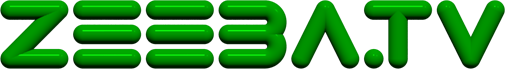Introduction : SVG and GIS, external tools.
This presentation will start with a quick explanation about the choice to use SVG as a displaying tool in a online GIS (easy generation, vector/raster displaying, scripting, free technology…). This introduction will also underline the central place of SVG in such type of software architecture and the potentials links between SVG and others open or free tools.
SVG / LAMP : A server side story.
LAMP (for Linux-Apache-Mysql-Php) is a solid, free and easily installable stack to build the SVG generator that will be use for webmapping. SVG fragments are created by PHP scripts from datas extracted from a MySQL database. Various PHP libraries can be used to manipulate SVG as text or as DOM element. The LAMP architecture also allows transmitting the generated SVG toward the client using HTML protocol.
SVG / Mapserver : If you want something done right, let the others doing it themselves.
Mapserver is a free software – its first use is to generate geo-localized images from bigger images or GIS files and databases. Depending on the layers displayed in the SVG and on the position of the map, the images urls are generated and sent to mapserver. The resulting image is then inserted in the svg document.
SVG / Batik : An useful but strict rasterizer.
It is sometimes difficult to re-use generated svg once it has been parsed and displayed by the client svg-viewer, especially when you need a bitmap picture. In this case it’s possible to use a rasterizering tool. The one we illustrate here is the Batik Rasterizer. Batik is a Java based program that procures tools to manipulate SVG documents.
SVG / Viewers and plugins : Doing everything but not with everything.
There are many tools to display svg in a web browser but they are not all equals. One objective during the implementation of a SVG based GIS is to find the good SVG viewer with enough capabilities (display or script) compatible with the most of users’ materials. Then multiples scripts can be written to add interactivity to the map like zooms, pan or client sided svg creation
Case studie : Generating a A0 PDF document.
A good way to summarize this presentation is to show a complete example. We will generate a PDF document using a SVG based GIS and the four tools listed above.
Conclusion : Others tools, advantages and drawbacks.
Quick presentation of few others free and opens tools that can be used with SVG. Highlighting of multiples possibilities but warning about the difficulties and incompatibilities that can be encountered.